Sewing is my passion. I sew at least once a week if not more.
That is why I was super excited when the Cricut Rotary Blade came out.
This revolutionary blade will change how you think about cutting out fabric. No, it can't cut out ALL your sewing projects, but it can cut out a lot of them.
That is why I was super excited when the Cricut Rotary Blade came out.
This revolutionary blade will change how you think about cutting out fabric. No, it can't cut out ALL your sewing projects, but it can cut out a lot of them.
This post contains affiliate links to products I recommend. I do make a portion off any you may purchase. See full disclosure here.
Why does that matter?
Well, I made an entire Christmas quilt last year with beautiful Riley Blake fabrics and cut the ENTIRE quilt on my Cricut Maker.
That's right. I didn't have to cut anything by hand. It was so nice.
If you aren't convinced by that, let me share with you all about the Cricut Rotary Blade so you can see what it can do for yourself.
What is the Cricut Rotary Blade?
The Cricut Rotary Blade is a blade designed exclusively for the Cricut Maker cutting machine. This blade was designed as part of the adaptive tool system from Cricut and acts just like a hand rotary cutter.The rotary blade can cut through fabrics sent through the Cricut Maker cutting machine.
What machine is the Cricut rotary blade used for?
The rotary blade is designed for the Cricut Maker and cannot be used on the Cricut Explore Air 2. The 360° design of the rotary blade means it needs to be used on a machine capable of moving in a circle.How to install Cricut rotary blade?
Installation is super quick and easy. First, open up the right side clamp on the Cricut Maker. Remove blade in the clamp. Match the rotary blade housing gears with the gears on the machine.Make sure the match up nicely. Close the clamp on your machine.
Next, you'll want to calibrate your rotary blade. To do this, open up Cricut Design Space. Go to the top left hand corner where it says "Home".
Open the drop down menu and click on "Calibration". A menu will come up that asks you what to calibrate. Pick the rotary blade.
It will prompt you to load a sheet of paper on a mat. Allow it to cut.
Once you've unloaded the mat pick which number line is best based on your machine. It will change each time you calibrate. Some of this is due to the sharpness of your blade.
How long does the rotary blade last?
I have found this to really depend on how many projects you cut out using the rotary blade. I've changed my blade twice since I started using it about a year and half ago.The first time was after I cut out several small projects and an entire quilt project. The second time was recently and that blade lasted me at least 8 months. I use my rotary blade at least once a week.
You can tell your blade is getting dull when it doesn't cut the entire pattern nice a sharp. If there are places that you have to trim with scissors. Just like with a hand held rotary blade.
What accessories do I need to use with the rotary blade?
The first question most people ask is what cutting mat do I use for the rotary blade?You'll need the Pink Fabricgrip Mat. You can get either the 12 x 12" mat or the 12 x 24" mat. I personally like the 12 x 24" because most sewing projects are larger than 12".
If you want your pink mat to last longer, you'll want to know how to clean up all those threads and fibers. Check out our post on How to Clean the Pink Fabricgrip Mat.
Another accessory to consider is getting the Cricut sewing kit and the Cricut Brayer.
I love the brayer.
It helps to smooth out fabric nicely on the Pink Fabricgrip mat. Not only does it smooth but helps it adhere better to the mat.
A self healing mat works for cutting out fabric with a rotary blade or even using the Cricut TruControl Knife.
Lastly, it is always smart to grab a rotary blade replacement. I usually have one on hand just in case it starts to get dull.
What can you cut with the Cricut rotary blade?
There are so many great materials you can cut using the rotary blade. Most of which I've tried cutting out. Here is a list:- Bonded fabric
- Burlap
- Canvas
- Cashmere
- Chiffon
- Corkboard
- Cotton and Poly/Cotton fabrics
- Crepe
- Denim
- Double Knit
- Duck Cloth
- Faux Leather
- Faux Suede and Suede
- Felt
- Flannel
- Fleece
- Genuine Leather
- Jersey Knit
- Jute
- Lace
- Linen
- Lycra
- Muslin
- Oil Cloth
- Polyester
- Quilt Batting
- Ribbed Knit
- Satin
- Seersucker
- Silk
- Sweater Knit
- Terry Cloth
- Tulle
- Tweed
- Velvet
What is the cricut rotary blade used for?
There are a lot of great uses of the Cricut rotary blade. Mainly it was designed to cut out simple sewing patterns. Which is wonderful!!Here are some of the great sewing projects I've cut out using my Cricut Maker:
- Kissy Lips Pillow Pattern
- Baby Burp Cloths
- Toy Fabric Ball
- Christmas Quilt
- Faux Leather Keychains
- Kids Faux Leather Vest
- Christmas Star Bunting
- Easter Duck and Bunny Buckets
Can you cut multiple layers with the rotary blade?
It is possible to cut through multiple layers of fabric using the Cricut rotary blade.You can layer up to 3 layers of fabric at a time on the Cricut Maker.
Lay the bottom layer on a flat surface. Use a temporary spray adhesive like KK 2000 from Sulky to "stick" the layers together.
Next, place the layers onto your mat and insert into your machine. Cut out layers and start sewing.
This would be a very helpful way to cut out quilt blocks over and over again.
What is the difference between the rotary blade and the fabric blade?
There are many differences between the rotary blade and the bonded fabric blade.The bonded fabric blade is designed specifically to be used on bonded fabrics, or in other words fabric that has a coating like HeatnBond.
The rotary blade is designed to cut through all types of fabric from silks to cottons to burlap. You don't need a special coating to cut using the Cricut rotary blade.
Another difference is that the fabric blade cuts straight on the fabric much like the fine-point blades or deep-cut blade. It can't turn or rotate.
The rotary blade has a 360° movement so it can cut out circles or into small corners. It gives a nice, neat cut to the fabric and won't drag at all.


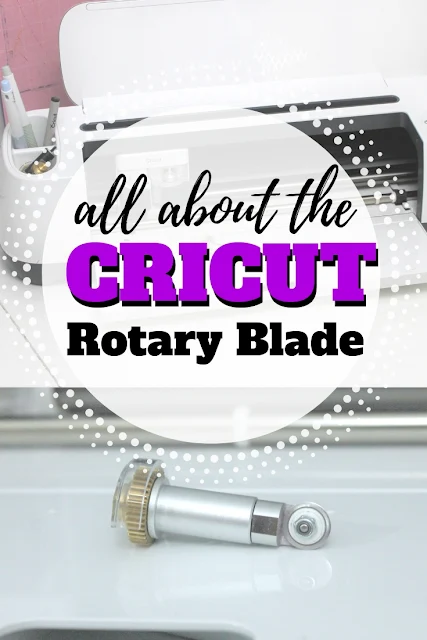













I noticed there are two rotary blade sizes. Do I need them both? Are they for different thicknesses of fabric?
ReplyDeleteHey Cara,
DeleteThere are two sizes for the hand rotary cutter. One is just wider than the other. The actual rotary blade for the machine only comes in one size. Hope that helps
Thanks Chelsea for helping me. I learned a lot about cricut rotary blade being a newbie.
ReplyDeleteThanks Chelsea to help me. I am a newbie and learned a lot about cricut rotary blade.
ReplyDeleteThank you so much for this information! Is sooo usefull for very beginners!!
ReplyDelete