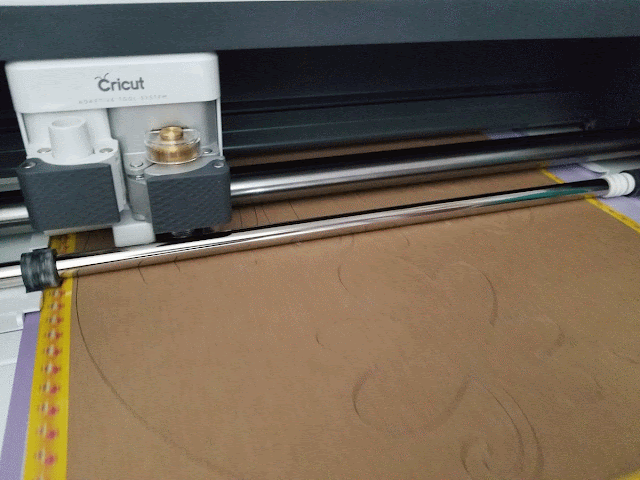This is a sponsored conversation written by me on behalf of Cricut. The opinions and text are all mine.
I've had my Cricut Knife Blade for about 6 months now. It is pretty incredible and can help make projects I personally never dreamed I would ever try before.
I've had my Cricut Knife Blade for about 6 months now. It is pretty incredible and can help make projects I personally never dreamed I would ever try before.
In the past 6 months I've made so many projects using my Knife Blade that I would never have thought to create before. It is time saving, money saving and just plain fun to be this creative.
This post contains affiliate links to products I recommend. I do make a portion off any you may purchase. See full disclosure here.
Perhaps you have been considering getting the Knife Blade. Let me answer some of the questions that you might have been wondering about.
What is the Cricut Knife Blade?
To understand the new Cricut Maker Knife Blade, you first need to know a little bit about the Cricut Maker.The Cricut Maker is designed with an Adaptive Tool Set. That means the cartridge inside the Maker includes a slot for a pen to draw and a slot for all the different Cricut cutting tools. The Cricut Maker has a 360° spin that allows whatever blade attached to cut into curves, corners and sharp points. Which is really incredible to watch and see the final results.
So back to the Cricut Knife Blade. This blade is steep and sharp and is designed to cut cleanly and accurately through whatever material you are using. Because it is made for the Adaptive Tool Set, it can cut super fine corners, beautifully curved lines and leaves nice sharp points.
The Knife Blade can be used for so many different types of materials and different weights of materials. For instance, the Knife Blade can cut through:
- Genuine Leather (tooling and garment leathers)
- Faux Leather
- Basswood - up to 1/16"
- Balsa wood, up to 3/32"
- Cricut Chipboard, 2mm
- Matboard, 2-ply or 4-ply
- Craftfoam, up to 3mm
- Cutting intricate designs for various projects like how I cut out all these gears for a Steampunk Hat out of chipboard.
- Cutting out leather for cute earrings, jewelry or hair accessories
- Making puzzles or 3D home decor
- Creating signs for the home, office or classroom
What do I need to start using the Knife Blade?
First, you need to purchase the Cricut Knife Blade. It does not come with your purchase of the Cricut Maker but you will definitely want to buy one.You'll also need to make sure you have a purple StrongGrip Mat. This is a must. The thicker materials tend to move if not properly stuck down. The StrongGrip Mat will keep them from shifting. You can also use a bit of painters tape to keep them from moving.
You might also consider grabbing a Knife Blade replacement kit. Your blade will last through several uses, but the thicker the material the duller the blade becomes. I just replaced my blade after about 6 months of use.
How do I use the Cricut Knife Blade?
- To start, you'll want to calibrate your machine for your Knife Blade. It is really simple. Place your Knife Blade in your machine. Than head over to the Cricut Calibration Settings page and start the process. It is quick and you'll be ready to cut in no time.
- Push the white rollers all the way to the right. DO THIS!! I've forgotten before. It will leave lines down your materials.
- Place your material on the StrongGrip Mat. You can tape down the sides for added support to ensure it won't move.
- Start your project.
- Keep an eye on it to ensure it cuts correctly and hasn't moved.
I hope I was able to answer some of questions you might have had about the Cricut Knife Blade. It is a great tool to add to your Cricut Maker. You will love its many uses and how easy it is to create one of a kind projects.
Make sure to check out some of our other great Cricut Projects
Comments submitted may be displayed on other websites owned by the sponsoring brand.